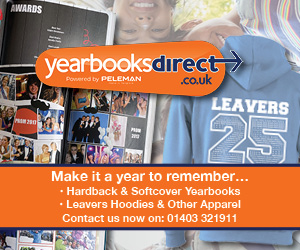Online publicity offers a cost-effective way to reach your school community and beyond. You’re not relying on anyone being in the right place at the right time – driving past a banner or strolling past your noticeboard. All it takes is a few shares or retweets for the message to start spreading the word.
A quick survey on our Facebook group revealed that 89% of PTAs use a social media page to promote events, but how do you make sure your posts don’t get lost in people’s newsfeeds?
What stops you when you’re scrolling through your phone? Is it a block of text, a colourful and exciting image? Pictures are known to work well with Facebook’s algorithms, meaning there’s potential for a greater reach than just a simple text update.
Experimenting with digital advertising will cost you nothing more than a little time, so why not give it a go?
Where to start
The idea of designing your own digital poster may seem intimidating – so we asked our PTA+ community what works for them. Here are the platforms that were most highly recommended. We’re sure that once you’ve read all about them you’ll be eager to get cracking on your next poster campaign!
Where to share
- ‘We share our posters through Facebook, as there are lots of local parent groups, selling groups and village pages, meaning we can reach lots of people really easily.’ Alison Fagan
- ‘We’ve found that social media gets good reach, but it’s important to support it with leaflets and hard-copy posters. We always do both, as we are very aware that many of our local community do not have access to the Internet.’ Caroline Farrant
- ‘Our digital posters are mainly sent electronically to parents, saving a lot of time printing and distributing paper copies.’ Lois Slocombe
- ‘Social media is a great way to support paper copies, as we find it’s quicker to use, saves paper and not all letters make it home – schoolbags are the educational equivalent of the Bermuda Triangle!’ Ellen Parker
- ‘Sharing posters on local Facebook pages has not only increased awareness for existing parents, but has also meant that prospective parents have come along to events to get a feel for the school before they apply.’ Nikki Adkin
Poster My Wall
‘Poster My Wall has lots of different designs, as well as templates for almost every event that we would ever wish to run (I’ve even found ideas for new events!). You can simply alter text in a ready-made template, or be more creative and design your own poster using stock photos and images. I have no design experience, yet I find it easy to use.
The designs usually take me less than half an hour. I would highly recommend this site, as it took something I was worried about and gave me confidence in it.
The only cost is if you want to use a stock photo or download a higher-quality design. All the designs stay in your account, so you can edit them at any time.’ Alison Fagan, Chair, St Paul’s CofE School, Tunbridge Wells, Kent (216 pupils)
‘Poster My Wall is so easy to use. It offers hundreds of editable templates and there are always new designs coming up. I usually design the posters, although it depends on who has the time or who’s the lead on the event – it’s so simple that any one of us can do it. There are lots of styles to choose from, and as it’s so easy, I normally make up a few options for the committee to choose from. I have no design experience, and am not artistic, but I can produce artwork fairly quickly with Poster My Wall.
Both the software usage and poster downloads up to A4 are free, meaning you can easily save them to your computer. If you require anything bigger than A4, you pay for the print and the staff send your order. It’s not expensive, but triple check your poster before you order as if you find an error once it’s paid for you’ll have to repurchase.
I really can’t fault Poster My Wall. I have used them for years. It works on a tablet or PC, is easy to download from and there is a quick response time for queries.’ Caroline Farrant, Secretary, Friends of Chaddleworth St Andrew’s and Shefford Church of England Federated Primary Schools, West Berkshire (69 pupils)
Canva
‘Having no design experience, I used to cobble things together using clip art and a variety of websites, but I always found that the sizing wasn’t right for what I wanted. So I switched to using Canva for posters, Facebook posts and blog graphics. Canva lets you select a size and shape depending on what you need, for example, a Facebook post, and then allows you to use either a customisable pre-formatted design or create your own from scratch. You can even upload your own photos. I usually spend around ten minutes on designs.’ Emily Russell, PTFA Chair, St Lawrence CofE Primary, Church Stretton, Shropshire (293 pupils)
‘Canva offers a lot of design options. The templates are already designed so all you need to do is fill in details or images. I have limited computer experience and no design experience, yet I can make a poster in five to ten minutes – most of that time is spent choosing a design from the hundreds available! The software is free, with thousands of designs and artwork available. If you want more choice, you can pay a subscription fee to unlock everything.’ Ellen Parker, PTA Member, Thornhill Primary School, Cardiff (460 pupils)
Microsoft Publisher
‘I use Microsoft Publisher and Microsoft Expression Design 4 to design our posters. Publisher provides lots of templates that are easy to alter, whereas Microsoft Expression allows you to design from scratch. Microsoft Publisher comes with the Microsoft Office package, and Expression is free to download. On average it takes around 30 minutes to an hour to design a poster, as we tend to use artwork that has been drawn by a child from school. I work for a sign company and therefore have experience of design software, so I usually design the posters.’ Sam Goodall, PTA Vice Chair, Offenham CE First School, Evesham, Worcestershire (105 pupils)
‘Microsoft Publisher is easy to use, as nothing moves on its own, so getting the layout that you want is straightforward. It comes as part of the Microsoft Office package (which is already installed on many computers) or a free version is available online. I took on the job of posters and flyers in my role as co-chair last year. This decision is generally based on an individual’s knowledge and the software available to them. Depending on the complexity of the poster and whether I can find suitable images, it takes me about an hour to create a poster for Facebook. I use images from freepik.com in my designs (I can use them for free as long as I include a credit). These images come in a format that allows me to add or remove parts, resize them and recolour sections if I wish. I use dafont.com to find new fonts if I don’t already have something that fits my design. Before I start designing, I spend some time looking online for inspiration for what I am trying to create.’ Nikki Adkin, PTA Chair, Southbourne Infant & Junior Schools, West Sussex (420 pupils)
Adobe Express
‘We use Adobe Express to design posters. It’s very easy to use, as the process takes you through the design step-by-step, so you can choose the social media format, picture, text, layout, and so on. This package is really straightforward. I design the posters on my Chromebook, so you don’t even need the most advanced computer. It’s free to use, and I find now that I’ve done a few I can have one ready in around 30 minutes.’ Clare Hemsley, PTA Chair, John Hunt Primary School, Newark, Nottinghamshire (459 pupils)
Image copyright
Downloading pictures from the internet may seem convenient, but remember that most images are subject to some kind of copyright. Be especially careful of pictures of famous people or buildings. You may need permission, or be expected to pay before reproducing such content, especially if it’s to advertise an event for which you’re charging money. To avoid such pitfalls, make use of free clipart websites that are designed for this purpose.
Five top tips
- Branding: Because digital posters have the potential to reach a wider audience than families of pupils, it would be wise to include a school logo (and a PTA logo if you have one) on all posters to give them context.
- Utilise skills: Ask around to see if any of your parents have design skills or software to contribute – you may be surprised!
- Less is more: Don’t be tempted to cram too much information onto the poster – it’s a small space. Keep to the necessary details, driving people to the school website for more details.
- Simple and effective: Keep the design simple – too many colours, fonts or images can make a poster difficult to read and therefore off-putting, as can adding type over busy background images.
- Call to action: What do you want readers to do? Be sure to make this clear by, for example, giving the phone number or email address to contact to buy tickets for an event.
Further reading