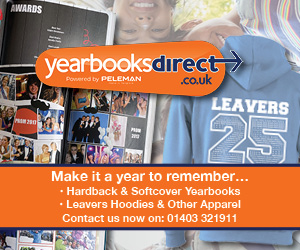What is a QR code and how does it work?
A QR code (Quick Response code) is a type of barcode that can be read by an imaging device. It looks simple but a QR code can store lots of data. However, when scanned, it should allow immediate access to the information – hence the name.
- Expert advice on digital fundraising
What are the different ways QR codes can be used?
Promote events: Use QR codes on posters to direct users to an existing web page containing comprehensive event information. If your PTA doesn’t have a dedicated website, this could be a public page on social media.
Sell tickets: Send supporters straight to your preferred ticketing platform, where they can buy tickets online.
Share information: Place a giant QR code at the entrance to your PTA summer fair or other big event. Use it to direct users to the information they need on the day, such as a map of the stalls, schedule of events or emergency contacts.
Receive online donations and sponsorship money: Link directly to your online fundraising platform or PayPal account to make it easier for supporters to donate.
Take payments: A QR code from your bank enables supporters to pay you without needing to download an app or complete a registration form.
- Event logistics for your summer fair
Where do QR codes come from and how can we generate one?
A quick online search will reveal numerous QR code generators. Some charge a fee, while others offer a free trial period or a limited number of free scans.
Both the free and pro versions of Canva incorporate a QR code generator for use on posters and promotional materials. We like QRCode Monkey, which is free and comes with customisation options such as adding a logo. Alternatively, some browsers, such as Google Chrome and Microsoft Edge, feature a QR code generator. Right-click on a blank part of any web page and select the option to create a QR code.
How can the PTA use QR codes to take payments?
QR codes created using your card reader account can remove the worry about where to site your card machine at an event. Place a QR code on each stall to enable users to pay directly and easily from their phones. Monitor where the money came from more accurately by using a different code for each stall.
A QR code from BOPP will take payments and request other information, such as the event name or a mandatory email address. You can then export these details to a downloadable spreadsheet.
If you sell individual items of pre-loved uniform for collection, attach a sticker with the price and a QR code so that parents can pay when they get the item home.
Are we able to generate a QR code directly from our PTA bank account?
More and more banks are adding this fee-free service that enables supporters to pay money directly into your account. Add this QR code to donation buckets to give parents the option to donate digitally instead of relying on small change.
- Read our summer fair publicity tips
Can I change the link on my QR code and use it again?
Not usually, but a tool such as Linktree lets you create a landing page with its own QR code that links to multiple URLs. The PTA can change the landing page links depending on what’s required.